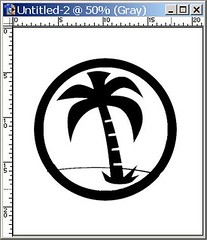Monday, June 27, 2005
Do It Yourself Silk Screening Tutorial
Inspired by Kristy (girlx512)'s tutorial, I've decided to make my own brief tutorial on how to make a multi-coloured screen printed t-shirt.
The supplies you will need include:
The supplies you will need include:
- prewashed tshirt
- a 5-10" embroidery hoop (having more than one means you can prepare all the screens for all colours before you start)
- sheer curtain material, nylons, or tulle (I used the sheer curtains)
- Non Water soluable Glue (I used Mod Podge)
- screen printing ink or acrylic paint + fabric medium (I used paint and medium)
- paint brush with stiff bristles (optional but recommended)
- a design, either drawn freehand or printed from a computer
- Find or create your design. This can be done either on the computer or as a drawing. The image should be high in contrast and not too detailed. Pretty much any design that you can paint, you can make. Make sure your design fits inside the embroidery hoop. It should be small enough to leave at least one inch from the edge of the hoop. I think a smaller hoop is better if you have a tiny design because the screen will be tighter, but even though it was unnecessary for me to use such a large embroidery hoop with my design, it still worked fine.
I created my image in photoshop and printed it the size I wanted it to appear on the shirt. - Stretch the sheer curtain into the embroidery hoop and tighten it. It should be as tight as you can make it without wrecking the hoop or tearing the fabric. The embroidery hoop can then be tightened to hold the screen in place.
- Place the hoop on top of your image sheer curtain side down.
- Using a pencil, pen, or felt, trace the image onto the screen. The outline should be clear so that you know where to fill in the glue. Accuracy becomes more important if you are adding more than one colour on your shirt.
- Mod Podge all the areas where you don't want the first colour to go through. I used an old paint brush but spreading it using just your fingers works even though it takes longer to dry. Also remember, when you apply the Mod Podge, to avoid gluing it to your workspace the screen should not be touching anything. Flip it over so that the side with the sheer curtain is up. At this point you have the option to use tape or other adhesive materials to cover / clog the larger areas, but if you want to make more than one shirt with the same screen, it needs to be washable.
- For single coloured shirts skip this step. Repeat steps 1 - 5 on a second screen. This time leave the areas open for your second colour. It's okay to overlap colours a little bit, but depending on what look you are going for, try to be as accurate as possible.
- Since I didn't have screen printing ink, I had to mix the acrylic paint with fabric medium. The type I used needs to be mixed in a 2 to 1 - paint to fabric medium - ratio, but read the label just in case. Think about how much paint you will need to cover the entire screen because if you don't mix enough the first time, you may have to mix more and the consistency might change. I ended up having to mix more for this t-shirt but it turned out okay anyway.
- Make sure you remembered to pre-wash your shirt. It's a waste of time, effort, and materials if the shirt shrinks after the screen printing is done. Position the embroidery hoop and screen against the shirt where you want the image to be printed. Once you have it placed in the correct spot, apply the paint by dabbing the brush up and down in a stippling motion. I put a piece of paper inside the shirt to prevent the paint from going onto the back side.
- Remove the screen and give the shirt time to dry.
- Repeat steps 7 - 9 using the second embroidery hoop and applying the second colour. Line the second embroidery hoop up as carefully as possible to match the first colour's position. A little overlap is okay if you are going for that look.
- The instructions on the bottle of fabric medium recommend ironing the image before washing as well washing inside out.
Here is the final look of the design: - The screen can be used over, so if you want to reuse it don't forget to wash it out before the paint drys.
posted by Jeff Milner at 6/27/2005 06:32:00 PM
Comments: 0(Permalink)
Comments:
Read more in the Archives