If this isn’t just sweet enough to give you a toothache… Two artists created a comic book description of their courtship and engagement.
Sorry I’m still bitter about my own situation; I actually liked the comic.
A collection of digital wonders and some other stuff
If this isn’t just sweet enough to give you a toothache… Two artists created a comic book description of their courtship and engagement.
Sorry I’m still bitter about my own situation; I actually liked the comic.
From the sound of this article from physorg.com, Dr Norman Wildberger, a University of New South Wales academic, has rewritten the arcane rules of trigonometry and eliminated sines, cosines and tangents from the trigonometric toolkit.
Does this mean schools the world over will be updating their curriculum? It makes me happy because I was one of those students that memorized the old rules for trigonometry long enough to take the tests and then promptly forget about them. I hope it’s safe to assume these new rules can be applied to computer programming and physics as well.
I’ve been listening to Science Friday via their podcast lately and I love it. It’s a great science show published by the NPR.
“Each week, we focus on science topics that are in the news and try to bring an educated, balanced discussion to bear on the scientific issues at hand. Panels of expert guests join Science Friday’s host, Ira Flatow, a veteran science journalist, to discuss science – and to take questions from listeners during the call-in portion of the program.”
Science Friday is a little like the CBC’s Quirks and Quarks but due to a labour dispute the CBC podcasts are on hold. In the meantime check out Science Friday’s feed.
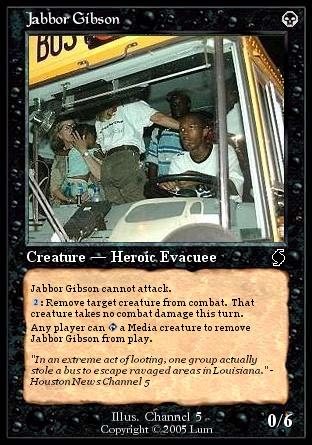
Scott Jennings and Damion Schubert (aka Ubiq) have created a parody card collection based on Hurricane Katrina and nouns surrounding the disaster. “No offense is intended, unless offended is a Bureaucrat or Politician creature.”
I don’t think there are satanic messages in Rock music but apparently the Catholic Church officially does. Vatican’s Rome university, the Athenaeum Pontificium Regina Apostolorum is now offering exorcism training.
The 10-week course includes sessions in exorcism rites, how to talk to the Devil, the tricks he uses to fight back and signs of the occult hidden in rock music and video games.
Video games too? I need to expand my website.
Update: Plastic has an interesting writeup on this article.
I discovered The Animation Podcast site a few months ago, but I never got around to subscribing to their feed until today. I really like learning about animation and animators and this podcast is awesome for that.
I wanted to create a text file of a directory listing but didn’t know how. A simple search on the net and a little browsing brought me these simple instructions that will let me create a text file on any directory with a simple right click.
I just finished using it to create a text list of my iTunes subfolders and files. It works perfectly!
Note: The required filename (C:\Temp.txt) can be changed in the bat file if required and the existing text file is overwritten each time, so move or rename it if you want to keep it.
Michael Newdow has won round one in his bid to remove ‘under God’ from the Pledge of Allegiance. This time he represents families who have legal standing, which was the sticking point in his previous attempt, which was dismissed by the US Supremes.
From the page:
“Imagine every morning if the teachers had the children stand up, place their hands over their hearts, and say, ‘We are one nation that denies God exists,'” Newdow said. “I think that everybody would not be sitting here saying, ‘Oh, what harm is that.’ They’d be furious. And that’s exactly what goes on against atheists. And it shouldn’t.”