This is the official repository of my Smart Title Manager plugin for WordPress.
I wanted to make this post explaining all the ins and outs and asked one of the LLMs to help me out and it did a great job. At the same time this post really screams “I was written mostly by a chatbot”. C’est la vie — it does the job and it actually does it well — better than I could do on my own. Here it is after the jump:
If you’ve used WordPress for any length of time, you’ve likely run into a situation where you want to hide a post or page title. The problem is, the “solution” is often messy. It might involve custom code, a child theme, or using CSS snippets that vary from theme to theme and can negatively impact your SEO. Smart Title Manager solves these problems.
What is Smart Title Manager?
Smart Title Manager is a free, powerful, and easy-to-use WordPress plugin that gives you complete control over your post and page titles. You can hide titles with a single click while preserving your SEO, apply changes in bulk, and manage everything from a central dashboard.
I’ve always admired the stream-of-consciousness style of blogging made famous by pioneers like Dave Winer, which often forgoes traditional titles. It reminded me of a core philosophy he champions: coding is meant to empower users. If there’s a tool you wish you had, build it! I’ve always admired the creative freedom of title-less, stream-of-consciousness posting and wanted a reliable way to bring that flexibility to any WordPress site.
So, I took that advice to heart. With the help of some AI magic and a bit of fine-tuning, I built the solution I needed for my own projects. I’m sharing it now in the hope that it proves just as useful for you.
Key Features
I designed this plugin to be both simple for beginners and powerful enough for developers and SEO professionals.
- Hide Titles with One Click: A simple checkbox in the post editor is all it takes to hide a title.
- Preserve Your SEO: This is crucial. When you hide a title visually, Smart Title Manager can maintain a separate SEO title. This means your og:title and twitter:title meta tags remain intact, so your rankings and social media previews are unaffected.
- Conditional Hiding: Don’t just hide a title everywhere. Choose precisely where it should be hidden: on the main page, single posts, archive pages, search results, or even in RSS feeds.
- Full Site Management: A dedicated admin dashboard (Settings -> Title Manager) gives you a complete overview of every post on your site with a hidden title, allowing you to quickly view the post or toggle the title’s visibility.
- Bulk Actions: Need to hide or show the titles for dozens of posts at once? You can do it directly from the standard WordPress Posts/Pages list using the bulk actions dropdown.
- CSS Control for Designers: When a title is hidden, the plugin automatically adds the .stm-no-title class to the <body> tag, along with any custom class you specify. This gives designers a reliable hook for CSS adjustments, like removing extra padding.
- Display with a Shortcode: Need to place the title somewhere else in your content? Use the [show_title] shortcode to display it exactly where you want it.
How It Works
Getting started is incredibly simple. Once installed, you’ll find two new areas to manage your titles.
On Any Post or Page
In the post editor, look for the “Title Display Options” meta box on the right-hand side.
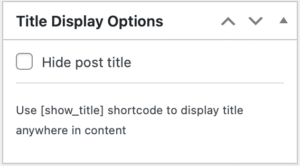
And after checking it you’ll see:
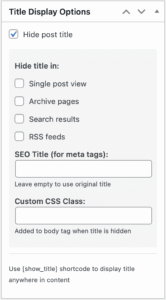
Here you can:
- Check the “Hide post title” box.
- Select the specific locations where it should be hidden.
- Set your SEO-friendly title and a custom CSS class.
The Central Dashboard
For a site-wide view, navigate to Settings -> Title Manager. This screen lists every post with a hidden title, making site administration a breeze.
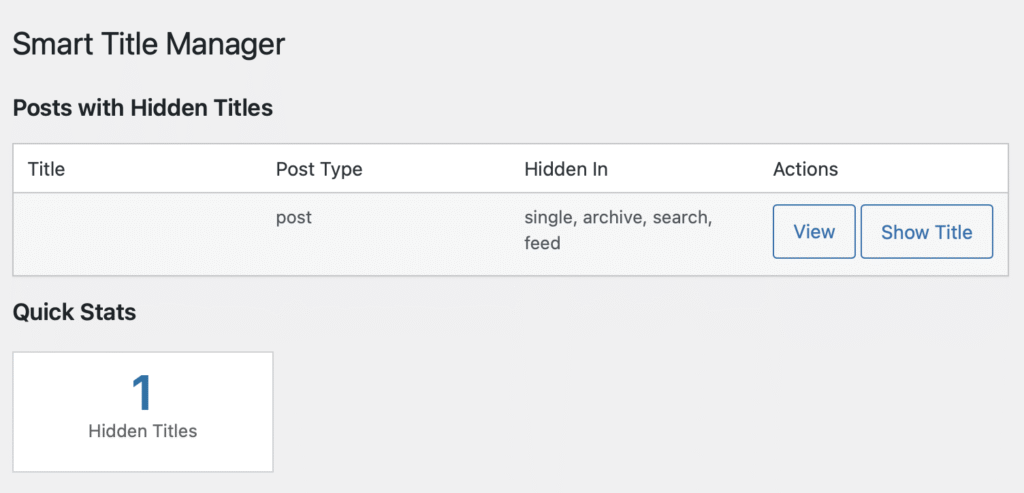
Download Smart Title Manager
The plugin is free and ready to use. I’m excited to share it with the community and hope it changes the way you interact with your blog.
Download Smart_Title_Manager_v1.0.2
Installation is standard:
- Download the .zip file.
- In your WordPress dashboard, go to Plugins -> Add New -> Upload Plugin.
- Upload the file and activate it.
The Future & Your Feedback
I have more ideas for features, particularly I need to work on figuring what to do with the empty <title> tag in RSS which may freak out some feed readers but more importantly, I want to hear from you. Please try out Smart Title Manager and let me know what you think. If you have suggestions or find a bug, please leave a comment.
Let’s make managing titles the easiest part of building a WordPress site.