scrumdinger card color not working
I’ve been dabbling with Xcode since I got my first Macbook back in 2016. I’ve wanted to learn how to make an iPhone app and especially how to make one that uses SwiftUI, the user interface is growing in popularity and by all accounts is Apple’s recommended choice. Last month I started on this tutorial from Apple’s developer site and last week I finished it! The app is called Scrumdinger and it helps keep track of speaking turns and time limits during a meeting.

One problem that needed to be sorted out happened within the section titled, “Creating a card view“. I ran into this warning:
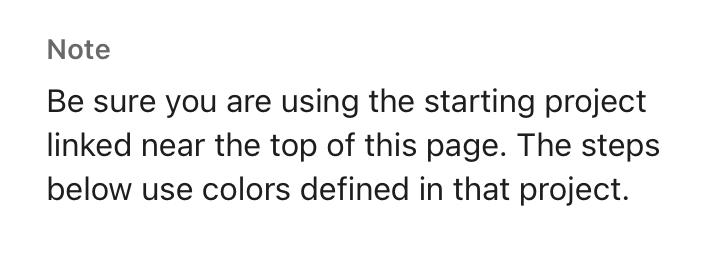
Because I had followed the first section perfectly, I assumed I didn’t need to download the Scrumdinger “starting project” because if that was the case, then how would I be able to make an app myself? Eventually I discovered I would need to add color assets to Xcode in order to avoid needing the “starting project” files.
After eventually figuring out how to do it manually, I made this video showing a quick look at the process:
Then repeat for the remaining 15 colours or just download the “starting project”. I can see why the writers of the tutorial opted to skip the tedious operation of adding each colour manually but it’s nice to know how to do it.