Here’s a useful tip for Firefox users. Typing in dict followed by a word you want to lookup in the address bar will send you to the definition page for that word.
For people that love keyboard shortcuts:
Alt-d (focuses cursor on the address bar)
type: “dict + word”
Takes you to dictionary.com with the definition you wanted.
Wouldn’t it be great if you could setup custom quick searches on other sites? Well you can; here’s how! Find a search box on the site you’d like to add a quick search for, (currently it’s on the top right side of the main page sidebar at this site), right click on the search bar, and click on “Add a Keyword for this Search” you should see something like this:
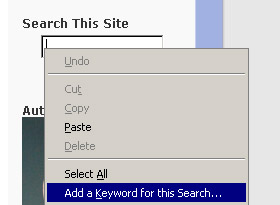
Then, enter a title for the search and a keyword you’ll use to execute it, like this:

Once you click the ok button (it might say “Add” in other OS versions), your quick search is setup and ready to search jeffmilner.com. Now, as an example type jm backmasking into your firefox address bar and Firefox will bring you to the search results for backmasking related posts on this site.
(via).