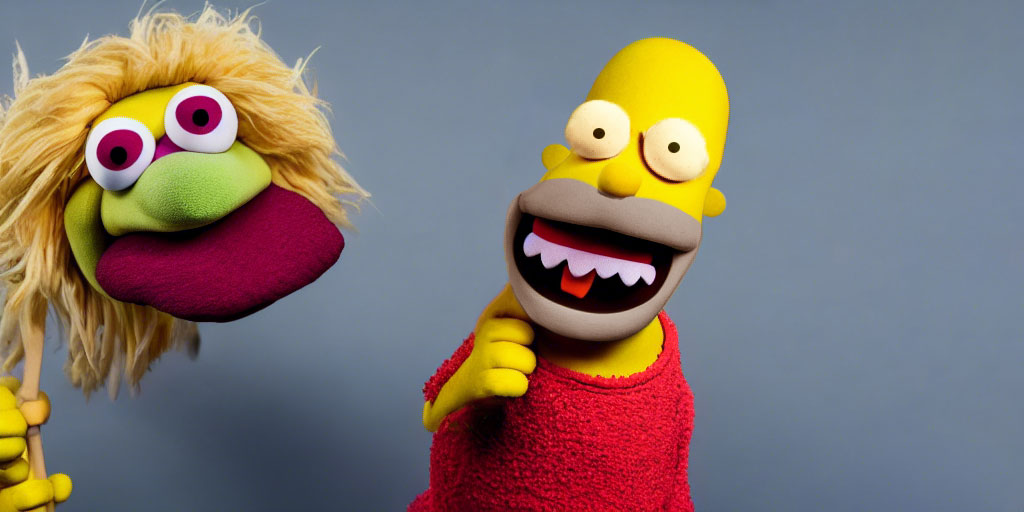Adobe has announced a new Beta version of Photoshop that comes with generative AI technology.
Pam Clark, writing for the Adobe Blog:
We are thrilled to announce that the Photoshop (beta) app has released Generative Fill, the world’s first co-pilot in creative and design workflows, giving users a magical new way to work. Generative Fill is powered by Adobe Firefly, Adobe’s family of creative generative AI models. Starting today, Photoshop subscribers can create extraordinary imagery from a simple text prompt.
This brings two imaging powerhouses together — Photoshop and generative AI, enabling you to generate content from inside Photoshop with a text prompt and edit it with Photoshop’s comprehensive range of tools to create extraordinary results.
I’ve been having a lot of fun playing around with DiffusionBee running Stable Diffusion and yet this one from Adobe blows me away by how fast and awesome it is. Even if working on Photoshop itself is not your thing, don’t miss the examples.