Follow the link to three free months of a Flickr pro account.
As a special holiday gift, Flickr is offering to either upgrade accounts or extend them for three months; no strings attached.
A collection of digital wonders and some other stuff
Follow the link to three free months of a Flickr pro account.
As a special holiday gift, Flickr is offering to either upgrade accounts or extend them for three months; no strings attached.
When I heard about Flickr’s new layout changes, I was excited to see what improvements they were making. (For scale, the images below are 500px wide — that is the actual width of the photo in the old view.)
The old view:
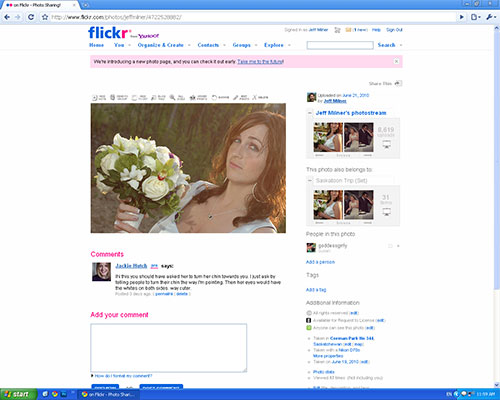
The new view:

Things I dislike about the new Flickr preview.
Things I like:
I admit, when viewing the small images above, I like the look of the new version because the bigger photo is nicer. However, all the other concerns make me feel like this one positive is not worth all the other negatives.
In my opinion, Flickr should hire the type of people that started the company: people passionate about photography and user interfaces.
My “pro” account is expiring next week. I am thinking about migrating my photos to Picasa before then. That doesn’t leave me much time.
Lately, Flickr has been whipping out new features left and right. I particularly like their new “collections” feature for Pro account holders and the ability to mark images as either photos, screenshots, or art/illustration is also nice. With it comes the ability to search by image type as well.
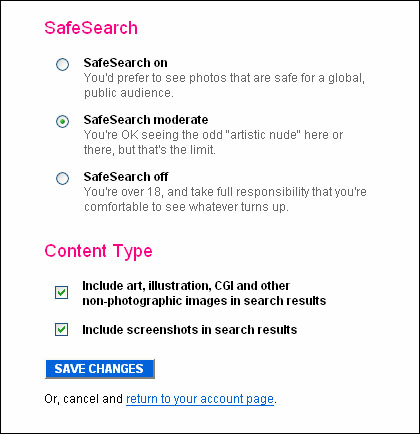
In addition users can now set their comfort levels for what kind of images they want to see.
As anyone that cares to listen knows, I’m a big Flickr fan.
It’s bothered me that Flickr has decided that all the original members need to update the way they login by merging their accounts with Yahoo! accounts.
Here is a copy of the announcement:
Dear Old Skool Account-Holding Flickr Member,
On March 15th we’ll be discontinuing the old email-based Flickr sign in system. From that point on, everyone will have to use a Yahoo! ID to sign in to Flickr.We’re making this change now to simplify the sign in process in advance of several large projects launching this year, but some Flickr features and tools already require Yahoo! IDs for sign in — like the mobile site at m.flickr.com or the new Yahoo! Go program for mobiles, available at: http://go.yahoo.com.
95% of your fellow Flickrites already use this system and their experience is just the same as yours is now, except they sign in on a different page. It’s easy to switch: it takes about a minute if you already have a Yahoo! ID and about five minutes if you don’t.You can make the switch at any time in the next few months, from today till the 15th. (After that day, you’ll be required to merge before you continue using your account.) To switch, start at this page:
http://flickr.com/account/associate/Nothing else on your account or experience of Flickr changes: you can continue to have your FlickrMail and notifications sent to any email address at any domain and your screenname will remain the same.
Complete details and answers to most common questions are available here:
http://flickr.com/help/signin/Thanks for your patience and understanding – and even bigger thanks for your continued support of Flickr: if you’re reading this, you’ve been around for a while and that means a lot to us!
Warmest regards,– The Flickreenos
Obviously in the end I’m going to stay a Flickr user, but I will admit, I did take this opportunity to shop around, just in case there was something else out there that compares. For a hard core flickr fan like myself, that’s a serious statement.
I know I shouldn’t admit that a change in the way I login to Flickr bothers me, but it does. I really don’t like Yahoo! and so I’ll try not to let my hatred of companies that play dirty get in the way of enjoying the world’s best photo sharing site.
Here is the Official Old Skool Merge Topic on Flickr. The backlash has been fierce. I’ve found reading the comments fuels my disappointment, but also the way the Flickr staff has handled it has me feeling good about the long term future of the site.
Here is a list of new changes coming to Flickr.
(Via FlickrBlog)
This flash app “randomly retrieves images from Flickr.com and creates an infinite film with a style that can vary between stream-of-consciousness, documentary or video clip.” Your mileage may vary—I found it an interesting way of blending random content to create art.
I found this neat search by sketch service that retreives flickr images (Ajax style) while you sketch.
I sketched this:

Try it out for yourself at http://labs.systemone.at/retrievr/
Now (if you live in the United States anyway) you can just take pictures, upload them to flickr, order your favorites for printing and have them delivered right to your door. I heart flickr. This will be awesome for me once it’s available in Canada.