I found this neat search by sketch service that retreives flickr images (Ajax style) while you sketch.
I sketched this:

Try it out for yourself at http://labs.systemone.at/retrievr/
A collection of digital wonders and some other stuff
I found this neat search by sketch service that retreives flickr images (Ajax style) while you sketch.
I sketched this:

Try it out for yourself at http://labs.systemone.at/retrievr/
I came across some amazing photos of the F-117 Stealth Fighter today. They were taken at the Royal International Air Tattoo in 2002 in England.

From the site:
The F-117 is a little bigger than the initial impression you get—it’s about the same size as an F-15 Eagle. It has a whole range of tricks to make it stealthy, starting with the dark, low contrast paint scheme which makes it so difficult to see at night (or photograph during the day), it’s covered in radar-absorbent materials and its very shape is intended to deflect radar away from the radar station. Its two jet engines are quiet and produce very little smoke, and the outlets from the engines, visible at the rear of the aircraft, mix cool air with the hot exhaust to reduce the type of heat signature that a heat-seeking missile could lock on to. The unusual “butterfly” tail is designed to shield the exhausts so missiles can’t see them.
See some more cool F-117 Stealth Fighter photos at RIAT 2002. If this topic interests you, you might want to check out Richard Seaman’s index of airshow photographs.
Enjoy the neat, if at times extremely strange, special effects in The White Stripes music video Denial Twist.
A folk/rock singer named Jonathan Coulton has created a really cool music video using Creative Commons licensed Flickr photos. It’ll put a smile on your face.
Jonathan Coulton’s Flickr.mov
Update: here is the big 17mb version Flickr.mov
Merry Christmas! I hope you enjoy the new photoshop art I created to celebrate the holidays. I love it!
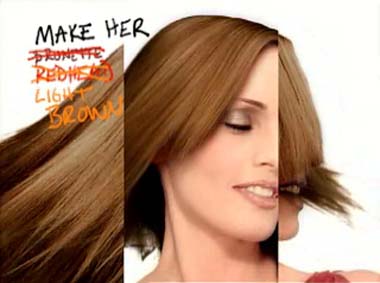
Check out this amazing special effects montage from the design company R!OT Manhatten.
I love this sort of thing! I should have taken a compositing class in University when I had the chance.
It’s impressive that he can play anything on such a huge instrument.
jeanbaudin_mario11.mov (21 MB)
I’ve heard a little bit about a new video streaming service called YouTube. Apparently you can host your files there and link to them via your blog. Check out this popular video that I have embedded on my page from youtube.com: (you will need the flash player plugin to see the video)
I first saw the I/O brush featured on a rocketboom clip a few weeks ago. Here is some extra information about it:
“[The] I/O Brush is a new drawing tool to explore colors, textures, and movements found in everyday materials by “picking up” and drawing with them. I/O Brush looks like a regular physical paintbrush but has a small video camera with lights and touch sensors embedded inside. Outside of the drawing canvas, the brush can pick up color, texture, and movement of a brushed surface. On the canvas, artists can draw with the special “ink” they just picked up from their immediate environment.”
More information here: http://web.media.mit.edu/~kimiko/iobrush/
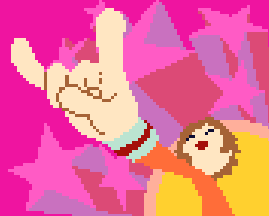 I love the retro pixilated feel of the music video Move Your Feet.
I love the retro pixilated feel of the music video Move Your Feet.
There is a lot to admire in here including the great squash and stretch and excellent easing in and out.
It’s just another example showing that the complexity of the artwork is independent of the quality of the animation.
Beautiful little hand drawn animation I came across today, An Eye for Annai (23.8 MB QT):
From Jonathan Klassen’s site:
This film, [An Eye for an Annai], was done by me and Dan Rodrigues in our third year at Sheridan College’s Classical Animation Program. Everything is hand drawn and animated. We coloured the animation digitally, and the backgrounds are a mix of traditional and digital. I played the recorder for the soundtrack, and the jazz music near the middle is from Louis Armstrong’s “Jeepers Creepers”. The whole film comes in at just under 5 minutes long, and we’re pretty darn proud of it. Tell your friends.