Category: tutorial

Last year I read, “Crazy: 90 Percent of People Don’t Know How to Use CTRL+F“, an article from theatlantic.com, and I decided then to make sure that as a school teacher I was going to try and reverse that statistic. Thinking about it today, I realize I have never posted here to help get the word out, so I’m doing it now.
CTRL-F will help you find text on a web page in most modern browsers. Press and hold Ctrl and then press F, follow that by typing in the words or words you want to find. Mac users try Command + F.
There — I just saved hours, if not days of your life.
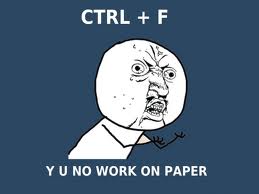
Oh, and as a bonus tip, if you want the same search functionality in your personal (paper) book library, give the My Library feature of Google Books a try — it might just blow your mind.
YouTube Video Direct Download Script
If you use Firefox, Safari, Google Chrome or Opera, you can download YouTube videos directly by pasting the following code into your address bar while watching the video.
javascript:window.location.href = 'http://youtube.com/get_video?video_id=' + swfArgs['video_id'] + "&l=" + swfArgs['l'] + "&sk=" + swfArgs['sk'] + '&t=' + swfArgs['t'];
When the download is finished, be sure to rename it with a .flv extension.
Alternatively, use this code:
javascript:window.location.href = 'http://youtube.com/get_video?video_id=' + swfArgs['video_id'] + "&fmt=18" + "&l=" + swfArgs['l'] + "&sk=" + swfArgs['sk'] + '&t=' + swfArgs['t'];
to download in the higher quality mp4 format.
(via)
Custom RSS Via Yahoo! Pipes
 This afternoon I’ve been playing around with Yahoo Pipes, a service that converts web pages without RSS feeds into useful XML files oozing with possibility.
This afternoon I’ve been playing around with Yahoo Pipes, a service that converts web pages without RSS feeds into useful XML files oozing with possibility.
For my first project, I wanted to get my local movie listings into Google Reader. Here is the finished product, an RSS feed for The Movie Mill, a theatre that’s only a few blocks from my house.
I’ve been irritated that a service that would benefit the theatre and its customers has not been available for the past few years. (I hope this feed makes it’s way around so that more people will know what movies are playing and when— it builds on the idea that information wants to be free, even if going to the movies costs money).
Other feeds I’ve thrown together today include an RSS feed for the Lethbridge Herald Front Page News and another RSS feed for the Medicine Hat Front Page News too! It’s kind of wonderful that technology allows one to liberate data and reformat it in a way that makes sense.
Details on how I put together the pipes after the jump:
 If you’ve ever thought about getting some LED garden lights, check out the link for a simple and inexpensive tutorial on how to make your own.
If you’ve ever thought about getting some LED garden lights, check out the link for a simple and inexpensive tutorial on how to make your own.
Attack of the Glowing Tomatoes
Check out this clever how-to video that explains how to make your own glowing tomato. The instructions over at diylife are worth the read.
[Make A GLOWING TOMATO ! – Metacafe]
The Firefox Quick Search
Here’s a useful tip for Firefox users. Typing in dict followed by a word you want to lookup in the address bar will send you to the definition page for that word.
For people that love keyboard shortcuts:
Alt-d (focuses cursor on the address bar)
type: “dict + word”
Takes you to dictionary.com with the definition you wanted.
Wouldn’t it be great if you could setup custom quick searches on other sites? Well you can; here’s how! Find a search box on the site you’d like to add a quick search for, (currently it’s on the top right side of the main page sidebar at this site), right click on the search bar, and click on “Add a Keyword for this Search” you should see something like this:
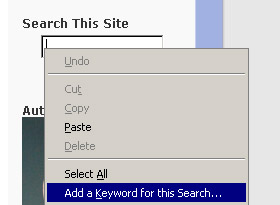
Then, enter a title for the search and a keyword you’ll use to execute it, like this:

Once you click the ok button (it might say “Add” in other OS versions), your quick search is setup and ready to search jeffmilner.com. Now, as an example type jm backmasking into your firefox address bar and Firefox will bring you to the search results for backmasking related posts on this site.
(via).
I never tried this myself and honestly I don’t have a lot interest in trying it out but some of you may find it deliciously wonderful: How to download high quality Quicktime .MOV versions of iTunes Music Videos.
(via)
